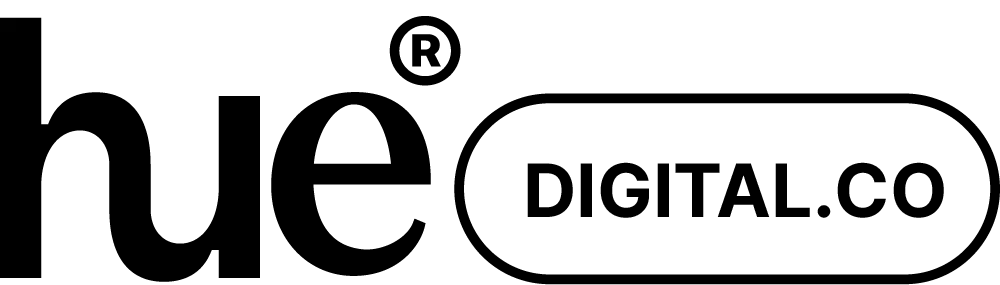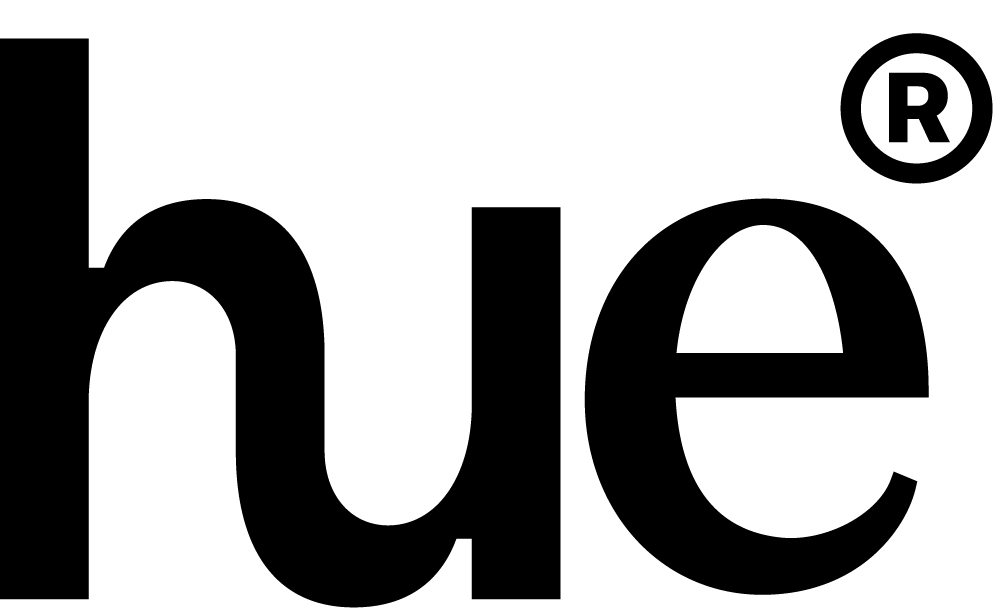Table of Contents
- Introduction
- Why Use Tools for Google Ads PPC Management?
- Top Tools for Google Ads PPC Management
- Google Ads Editor
- SEMrush
- Optmyzr
- WordStream Advisor
- AdEspresso by Hootsuite
- SpyFu
- Ahrefs
- How These Tools Help
- FAQs
- Conclusion
Introduction
Managing Google Ads PPC (pay-per-click) campaigns can be a complex and time-consuming task, especially in today’s fast-paced digital marketing landscape. From keyword research and ad creation to bid management and performance analysis, the process involves numerous tasks that require precision and expertise. For businesses and agencies, such as the best PPC agency or top PPC management firm in Gurgaon, having the right tools at your disposal can make a world of difference.
The right PPC management tools can streamline your workflow, automate repetitive tasks, and provide valuable insights that drive better decision-making. These tools not only save time but also help in optimizing campaigns to achieve higher returns on investment (ROI). Whether you are a small business owner managing your ads or a pay-per-click advertising firm handling multiple clients, leveraging the best tools can enhance your effectiveness and efficiency.

In this blog, we will explore some of the top tools for streamlining Google Ads PPC management. We’ll delve into the features and benefits of each tool, helping you understand how they can assist in optimizing your campaigns. By the end, you’ll have a comprehensive understanding of the tools available and how they can transform your PPC management efforts, ensuring your campaigns are successful and your business grows.
Why Use Tools for Google Ads PPC Management?
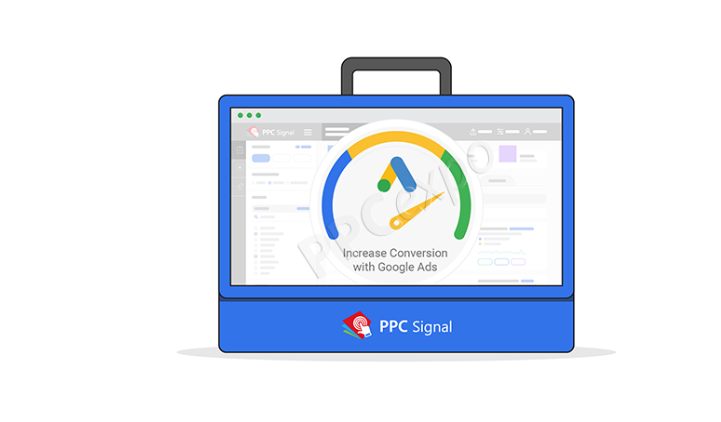
Google Ads PPC (pay-per-click) management can be intricate and demanding, requiring meticulous attention to detail and continuous optimization. Utilizing specialized tools for Google Ads PPC management offers numerous advantages that can significantly enhance the effectiveness and efficiency of your campaigns. Here’s why using these tools is crucial:
- Efficiency and Time Savings
Managing PPC campaigns manually can be incredibly time-consuming. Tools automate repetitive tasks such as bid adjustments, keyword research, and performance reporting. This allows you to focus on strategic planning and creative aspects rather than getting bogged down by routine operations.
- Enhanced Accuracy
Manual management of PPC campaigns is prone to errors, which can lead to wasted spend and missed opportunities. Tools ensure precise bid adjustments, accurate keyword targeting, and consistent ad placements, reducing the risk of costly mistakes.
- Advanced Insights and Analytics
PPC management tools provide detailed insights and analytics that are not readily available through Google Ads alone. They offer advanced reporting features, enabling you to track key performance indicators (KPIs), understand trends, and make data-driven decisions to improve your campaigns.
- Competitive Analysis
Understanding what your competitors are doing is crucial for staying ahead in the market. Tools like SEMrush and SpyFu provide comprehensive competitive analysis, revealing your competitors’ strategies, keywords, and ad performance. This information helps you refine your approach and identify new opportunities.
- Optimization and Automation
Tools such as Optmyzr and WordStream Advisor offer optimization and automation features that can significantly enhance campaign performance. Automated bid adjustments, A/B testing, and optimization suggestions help you maximize ROI and achieve better results without constant manual intervention.
- Comprehensive Keyword Research
Effective keyword targeting is essential for successful PPC campaigns. Tools like SEMrush and Ahrefs provide in-depth keyword research capabilities, helping you identify high-performing keywords and long-tail opportunities that drive targeted traffic and conversions.
- Better Budget Management
PPC tools help you manage your budget more effectively by providing insights into spending patterns and highlighting areas where you can reduce costs. This ensures that your budget is allocated to the most profitable keywords and ad groups, improving overall campaign efficiency.
- Streamlined Workflow
Using PPC management tools streamlines your workflow by integrating various tasks into a single platform. This consolidation simplifies campaign management, making it easier to oversee multiple campaigns and accounts without switching between different tools and interfaces.
- Performance Monitoring and Reporting
Continuous monitoring and reporting are crucial for understanding the success of your campaigns. PPC tools offer real-time monitoring and customizable reporting features, allowing you to track performance metrics, identify issues early, and adjust strategies accordingly.
- Improved Ad Creation and Testing
Creating effective ads that resonate with your audience requires experimentation and testing. Tools like AdEspresso facilitate the creation, testing, and optimization of ad creatives, ensuring that your ads are engaging and effective.
Top Tools for Google Ads PPC Management
1. Google Ads Editor
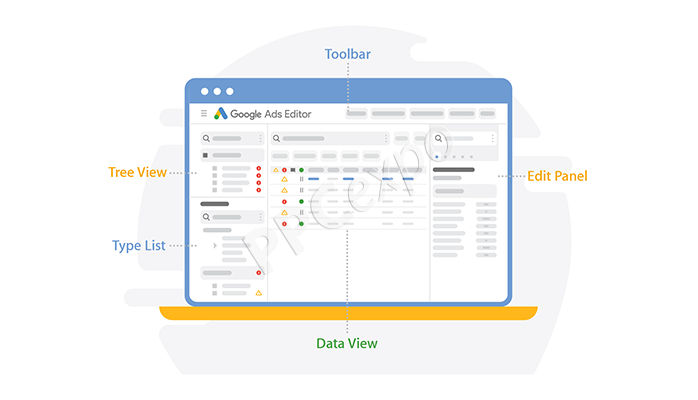
Key Features
- Offline Editing:
Google Ads Editor enables you to download your campaigns and make changes offline. Once you are back online, you can upload the changes to your Google Ads account. This feature is incredibly useful for managing campaigns when internet access is unreliable or when you prefer working offline.
- Bulk Changes:
One of the standout features of Google Ads Editor is the ability to make bulk changes across multiple campaigns and ad groups. Whether you need to update bids, change ad text, or adjust targeting settings, bulk editing saves significant time and reduces the potential for errors.
- Advanced Search and Filtering:
The tool provides advanced search and filtering options, allowing you to quickly find specific campaigns, ad groups, keywords, or ads. This makes it easier to manage large accounts and focus on the elements that need attention.
- Easy Duplication:
Google Ads Editor allows you to duplicate campaigns, ad groups, and ads with ease. This is particularly helpful when creating similar campaigns or testing different variations of ad creatives.
- Drafts and Experiments:
You can create drafts of your campaigns and run experiments to test changes before implementing them live. This helps in optimizing your strategies and ensuring that any modifications lead to improved performance.
- Multi-Account Management:
If you manage multiple Google Ads accounts, Google Ads Editor simplifies the process by allowing you to download and work on multiple accounts simultaneously. This is particularly beneficial for agencies and large advertisers.
How It Helps
- Efficiency and Speed:
Google Ads Editor significantly speeds up the process of managing your campaigns. With bulk editing and offline capabilities, you can make extensive changes quickly without the need for constant internet connectivity.
- Error Reduction:
The ability to make changes offline and review them before uploading reduces the chances of errors. You can ensure all modifications are correct and aligned with your campaign goals before they go live.
- Improved Workflow:
Managing large-scale campaigns becomes more manageable with Google Ads Editor. The advanced search and filtering features, combined with easy duplication and bulk changes, streamline your workflow and make it easier to keep track of all aspects of your campaigns.
- Optimization and Testing:
By using drafts and experiments, you can test different strategies and optimize your campaigns for better performance. This iterative approach allows for continuous improvement and better results.
- Convenience for Agencies:
For the best PPC agency or a top PPC management firm in Gurgaon, managing multiple client accounts can be daunting. Google Ads Editor simplifies this process, providing a centralized platform to handle all accounts efficiently.
2. SEMrush
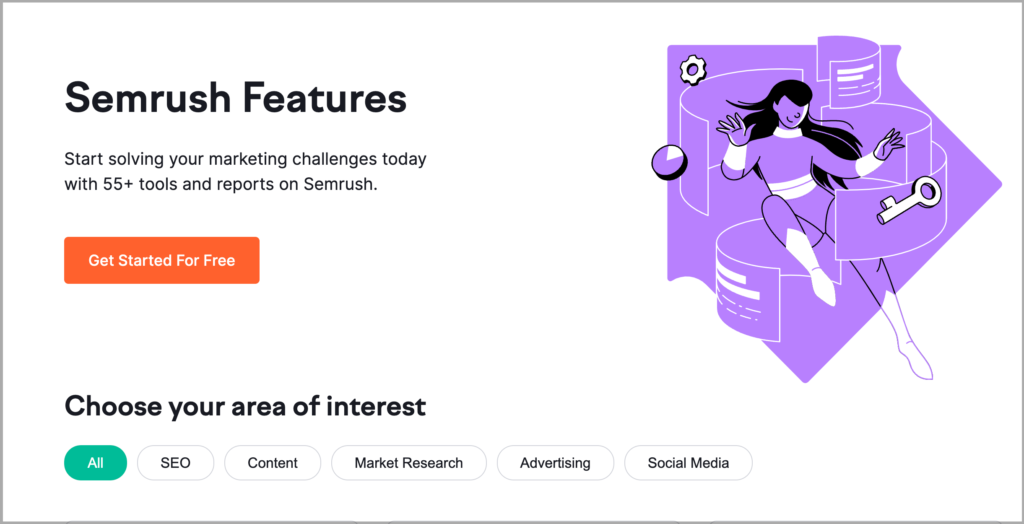
Key Features
- Comprehensive Keyword Research:
SEMrush provides extensive keyword research tools, enabling users to discover new keywords, analyze their competition’s keywords, and identify valuable long-tail keywords for their PPC campaigns.
- Competitive Analysis:
Users can conduct in-depth competitive analysis to gain insights into their competitors’ PPC strategies, including ad copies, keywords, and budget allocation. This information helps in refining their own PPC campaigns and staying ahead in the market.
- PPC Keyword Tool:
SEMrush offers a dedicated PPC keyword tool that suggests relevant keywords based on user input. It provides valuable data such as search volume, keyword difficulty, and cost-per-click (CPC) estimates, helping users make informed decisions when selecting keywords for their campaigns.
- Ad Builder:
The ad builder feature allows users to create compelling ad copies quickly and easily. It provides templates and suggestions for ad headlines, descriptions, and extensions, ensuring that ads are optimized for maximum click-through rates and conversions.
How It Helps
- Effective Keyword Targeting:
SEMrush’s robust keyword research tools help users identify the most relevant and high-performing keywords for their PPC campaigns. By targeting the right keywords, businesses can increase their ad visibility and attract qualified traffic to their websites.
- Competitive Advantage:
The competitive analysis features of SEMrush enable users to stay ahead of their competitors by understanding their PPC strategies and identifying opportunities for improvement. This allows businesses to differentiate themselves and capture market share effectively.
- Data-Driven Decision-Making:
SEMrush provides valuable data and insights that empower users to make informed decisions when planning and optimizing their PPC campaigns. From keyword selection to ad copywriting, businesses can leverage data-driven strategies to maximize their advertising ROI.
- Streamlined Campaign Management:
By offering a suite of PPC management tools within a single platform, SEMrush streamlines the campaign management process. Users can perform keyword research, competitive analysis, ad creation, and performance tracking all within the SEMrush interface, saving time and effort.
3. Optmyzr
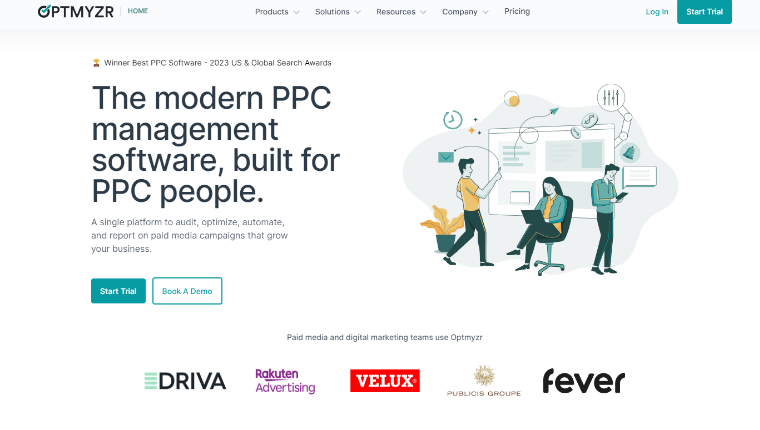
Key Features
- One-Click Optimizations:
Optmyzr provides one-click optimization features that allow users to quickly implement recommended changes to their Google Ads campaigns. These optimizations cover various aspects such as bid adjustments, keyword management, and ad copy optimization.
- Automated Rules and Alerts:
Users can set up automated rules and alerts to monitor campaign performance and trigger actions based on predefined conditions. This ensures that campaigns are continuously optimized and performance issues are addressed promptly.
- Custom Reports:
Optmyzr offers customizable reporting capabilities, allowing users to create detailed reports tailored to their specific needs. These reports provide insights into key performance metrics, trends, and opportunities for improvement.
- A/B Testing:
The platform facilitates A/B testing of ad creatives, landing pages, and other campaign elements. Users can easily set up and manage experiments to identify the most effective strategies for driving conversions and maximizing ROI.
How It Helps
- Efficiency and Time Savings:
Optmyzr automates repetitive tasks and optimizations, saving users time and effort. By reducing manual workload, advertisers can focus on strategic activities that drive better results and improve overall campaign performance.
- Optimization Recommendations:
The platform provides intelligent optimization recommendations based on performance data and best practices. These recommendations help users identify areas for improvement and implement changes that are likely to generate positive results.
- Performance Monitoring:
Optmyzr allows users to monitor campaign performance in real time and receive alerts for significant changes or anomalies. This proactive approach to performance monitoring enables advertisers to quickly identify and address issues that may impact campaign effectiveness.
- Advanced Reporting:
With customizable reporting capabilities, Optmyzr enables users to generate comprehensive reports that provide insights into campaign performance and ROI. These reports help stakeholders make informed decisions and track progress towards their advertising goals.
4. WordStream Advisor
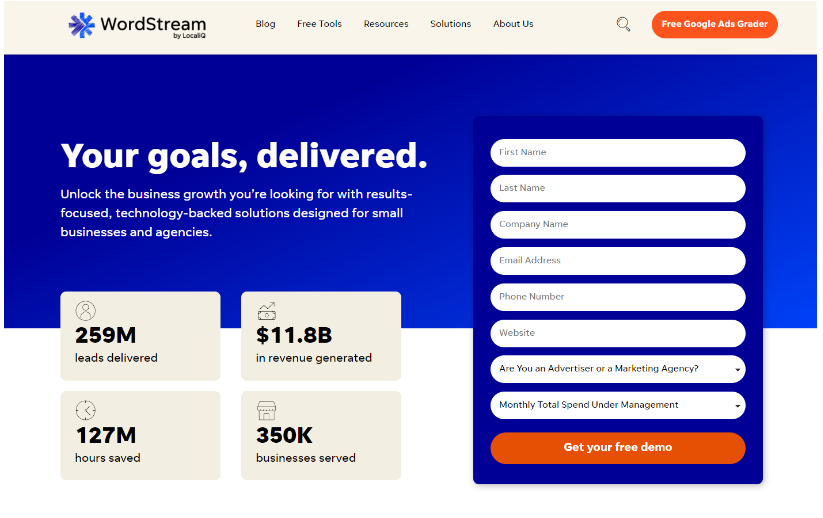
Key Features
- 20-Minute Work Week:
WordStream Advisor’s flagship feature, the 20-Minute Work Week, provides users with personalized recommendations for optimizing their Google Ads campaigns. These recommendations cover various aspects of campaign management, including keyword optimization, bid adjustments, and ad copy improvements.
- PPC Analysis and Recommendations:
The platform offers an in-depth analysis of campaign performance, highlighting areas of strength and areas for improvement. Based on this analysis, WordStream Advisor provides actionable recommendations for optimizing campaigns and increasing ROI.
- Performance Dashboard:
Users can access a centralized performance dashboard that provides real-time insights into key metrics such as click-through rate (CTR), conversion rate, and cost-per-acquisition (CPA). This dashboard allows advertisers to track performance trends and identify opportunities for optimization.
- Keyword Management:
WordStream Advisor includes robust keyword management tools that help users identify new keywords, organize existing keywords into relevant groups, and optimize keyword bids for maximum impact.
How It Helps
- Efficiency and Time Savings:
WordStream Advisor’s 20-Minute Work Week feature streamlines campaign management by providing users with actionable recommendations in just minutes. This saves advertisers time and effort while ensuring that campaigns are optimized for maximum performance.
- Data-Driven Decision-Making:
By analyzing performance data and providing intelligent recommendations, WordStream Advisor helps advertisers make informed decisions about their Google Ads campaigns. This data-driven approach ensures that optimizations are based on real-time insights and best practices.
- Optimization Suggestions:
WordStream Advisor continuously monitors campaign performance and identifies opportunities for optimization. Whether it’s adjusting bids, refining targeting settings, or testing new ad creatives, the platform provides suggestions for improving campaign effectiveness and driving better results.
- Streamlined Workflow:
With its centralized dashboard and intuitive interface, WordStream Advisor simplifies the PPC management process. Users can access all the tools and features they need to manage their campaigns effectively, reducing the need for manual tasks and improving overall workflow efficiency.
5. AdEspresso by Hootsuite

Key Features
- Easy Ad Creation:
AdEspresso offers a user-friendly ad creation interface that simplifies the process of designing and launching ads. Users can create ads quickly and easily, with customizable templates and intuitive editing tools.
- A/B Testing:
The platform includes robust A/B testing capabilities that allow users to test different ad variations and audience segments to identify the most effective strategies. This helps advertisers optimize their campaigns for better performance and ROI.
- Detailed Analytics:
AdEspresso provides comprehensive analytics and reporting features that enable users to track campaign performance in real time. From click-through rates to conversion metrics, advertisers can access detailed insights into the effectiveness of their ads and make data-driven decisions.
- Campaign Management:
Users can manage all aspects of their social media advertising campaigns from within the AdEspresso platform. This includes campaign setup, ad scheduling, budget allocation, and performance monitoring, streamlining the entire process.
How It Helps
- Efficiency and Ease of Use:
AdEspresso’s intuitive interface and easy-to-use tools make it simple for advertisers to create and manage their campaigns. Whether you’re a seasoned marketer or a beginner, AdEspresso makes it easy to launch and optimize ads with minimal effort.
- A/B Testing for Optimization:
With its A/B testing capabilities, AdEspresso helps advertisers identify the most effective ad variations and audience segments. This allows users to refine their targeting and messaging for better results and higher ROI.
- Data-Driven Decision-Making:
AdEspresso provides advertisers with actionable insights and analytics that enable them to make informed decisions about their campaigns. By tracking key metrics and performance trends, users can identify opportunities for optimization and maximize their advertising ROI.
- Centralized Campaign Management:
By offering a centralized platform for campaign management, AdEspresso simplifies the process of launching and monitoring ads across multiple platforms. Users can access all the tools and features they need to manage their campaigns effectively, saving time and improving workflow efficiency.
6. SpyFu
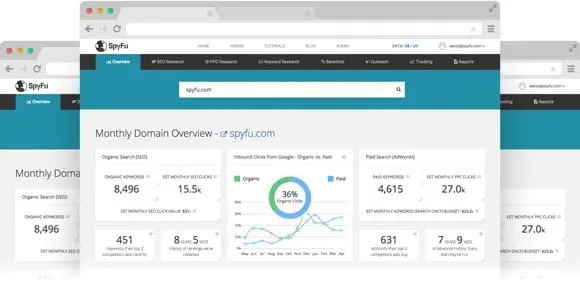
Key Features
- Competitor Keyword Analysis:
SpyFu allows users to conduct in-depth keyword analysis on their competitors’ Google Ads campaigns. By identifying the keywords that competitors are targeting, advertisers can uncover new opportunities and refine their own keyword targeting strategies.
- PPC Competitor Research:
The platform provides comprehensive data on competitors’ PPC campaigns, including ad copies, ad spending, and ad performance metrics. This allows users to understand their competitors’ advertising strategies and identify areas for improvement in their own campaigns.
- Ad History and Performance:
SpyFu offers historical data on competitors’ ad campaigns, allowing users to track changes in their advertising strategies over time. By analyzing ad performance metrics such as click-through rates and conversion rates, advertisers can gain insights into the effectiveness of their competitors’ ads.
- Domain Comparison:
Users can compare their domain’s performance with that of their competitors, helping them identify strengths and weaknesses in their PPC campaigns relative to their competitors. This enables advertisers to adjust their strategies and improve their competitive position in the market.
How It Helps
- Competitive Analysis for Strategic Insights:
SpyFu provides advertisers with valuable insights into their competitors’ PPC strategies, helping them understand market dynamics and identify opportunities for improvement in their own campaigns.
- Keyword Research for Enhanced Targeting:
By analyzing competitor keywords, advertisers can identify new keyword opportunities and refine their targeting strategies for better results and higher ROI.
- Ad Performance Analysis for Optimization:
SpyFu’s ad performance data allows advertisers to evaluate the effectiveness of their competitors’ ads and identify areas for optimization in their own campaigns.
- Domain Comparison for Benchmarking:
By comparing their domain’s performance with that of their competitors, advertisers can benchmark their PPC campaigns and track their competitive position in the market over time.
7. Ahrefs
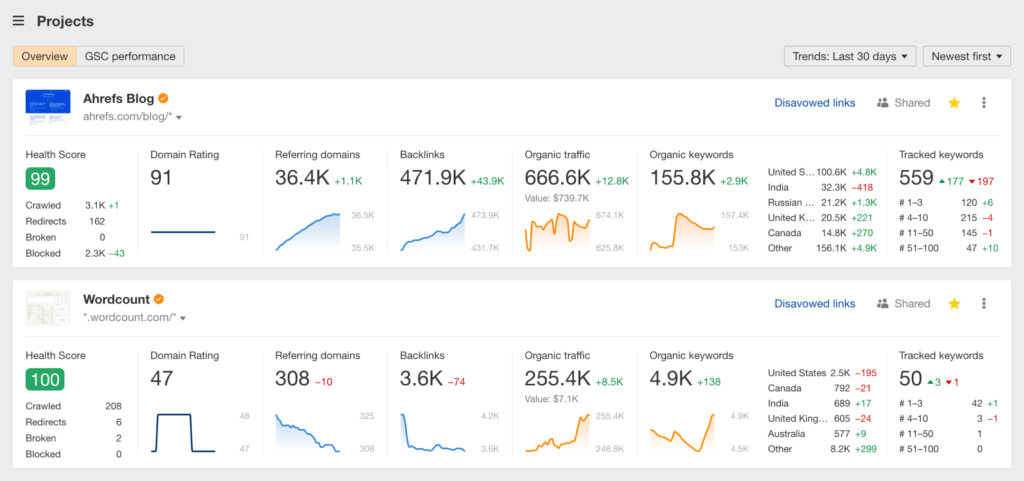
Key Features
- Keyword Explorer:
Ahrefs’ Keyword Explorer allows users to conduct in-depth keyword research for their PPC campaigns. It provides valuable data on search volume, keyword difficulty, and CPC estimates, helping advertisers identify high-performing keywords for their campaigns.
- Competitor Analysis:
The platform offers robust competitor analysis tools that allow users to analyze their competitors’ PPC strategies. This includes insights into competitor keywords, ad copies, and ad spending, helping advertisers identify opportunities for improvement in their own campaigns.
- Site Audit:
Ahrefs’ Site Audit feature helps users identify technical issues and opportunities for optimization on their websites. While primarily focused on SEO, a well-optimized website can also improve the performance of PPC campaigns by improving quality scores and user experience.
- Rank Tracking:
Users can track their keyword rankings in Google search results over time, allowing them to monitor the effectiveness of their SEO and PPC efforts. This data can help advertisers identify trends and adjust their strategies accordingly.
How It Helps
- Comprehensive Keyword Research:
Ahrefs’ Keyword Explorer provides advertisers with valuable insights into keyword performance and competition, helping them identify the most relevant and high-performing keywords for their PPC campaigns.
- Competitor Analysis for Strategic Insights:
By analyzing competitor data, advertisers can gain insights into their competitors’ PPC strategies and identify opportunities for improvement in their own campaigns.
- Site Audit for Improved Landing Pages:
A well-optimized website can improve the performance of PPC campaigns by improving quality scores and user experience. Ahrefs’ Site Audit feature helps users identify technical issues and opportunities for optimization on their websites, leading to better landing page experiences and higher conversion rates.
- Rank Tracking for Performance Monitoring:
By tracking keyword rankings over time, advertisers can monitor the effectiveness of their PPC campaigns and adjust their strategies accordingly. This data helps advertisers identify trends and opportunities for optimization, leading to better campaign performance and higher ROI.
How These Tools Help
These tools offer various benefits that can significantly enhance your Google Ads PPC management:
- Efficiency: Automate routine tasks, saving you time and effort.
- Insights: Gain valuable data on keywords, competitors, and ad performance.
- Optimization: Continuously improve your ads with data-driven insights and A/B testing.
- Reporting: Generate detailed reports to track progress and make informed decisions.
FAQs
1. What is PPC management?
PPC management involves overseeing and managing a company’s pay-per-click advertising campaigns. This includes keyword research, ad creation, bid management, and performance analysis.
2. Why is Google Ads important for PPC?
Google Ads is one of the most popular platforms for PPC advertising, offering a vast reach and robust targeting options. It’s crucial for driving targeted traffic and increasing conversions.
3. How do tools improve PPC management?
Tools automate repetitive tasks, provide in-depth insights, and help optimize campaigns. They save time and enhance the effectiveness of your PPC efforts.
4. Can small businesses benefit from these tools?
Absolutely. Many of these tools offer features that are beneficial for small businesses, such as automated suggestions, keyword research, and performance tracking.
5. How do I choose the right PPC management tool?
Consider your specific needs, budget, and the features offered by each tool. It may be helpful to try a few tools to see which one fits best with your workflow.
Conclusion
Streamlining your Google Ads PPC management is essential for running efficient and successful campaigns. Whether you are part of the best PPC agency or a top PPC management firm in Gurgaon, utilizing the right tools can make a significant difference. Tools like Google Ads Editor, SEMrush, Optmyzr, WordStream Advisor, AdEspresso by Hootsuite, SpyFu, and Ahrefs provide valuable features that can optimize your campaigns, save you time, and improve your ROI. Embrace these tools to take your PPC efforts to the next level and stay ahead in the competitive world of digital advertising.